WordPress Security Steps
WordPress is a widely used platform that powers over 43% of the web. However, its popularity makes it a prime target for cyberattacks. Following the right steps can significantly improve your website’s security and protect it from threats like brute-force attacks, malware, and phishing.
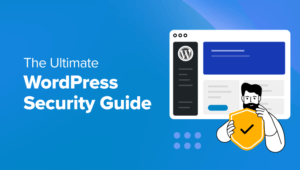
In this blog, we’ll share 20 crucial steps to safeguard your WordPress site, ensuring optimal protection for your data and visitors.
1. Use Strong Passwords
Ensure all accounts use strong, unique passwords. Weak credentials like “123456” or “password” make your site an easy target. Tools like LastPass can help you manage secure passwords.
2. Enable Two-Factor Authentication (2FA)
Two-factor authentication adds layer of security by requiring a code in addition to your password. Plugins like Wordfence or Google Authenticator can simplify the process.
3. Limit Login Attempts
Brute-force attacks exploit unlimited login attempts. Install plugins such as Limit Login Attempts Reloaded to prevent unauthorized access.
4. Install SSL Certificate
SSL encrypts the data exchanged between your site and visitors, ensuring secure transactions. It’s essential for data privacy and improving your SEO rankings as Google favors HTTPS websites.
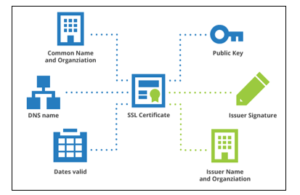
5. Regular Backups
Back up your site regularly using plugins like UpdraftPlus or BlogVault. This will help restore your site quickly in case of a breach.
6. Keep WordPress, Themes, and Plugins Updated
Outdated software is a common security vulnerability. Always update to the latest versions to patch any known issues.
7. Remove Unused Plugins and Themes
Inactive plugins and themes can serve as backdoors for hackers. Removing unnecessary components keeps your site clean and secure.
8. Install a Security Plugin
Plugins like iThemes Security or Sucuri can monitor your website for suspicious activity, detect malware, and block unauthorized users.
9. Disable File Editing
Hackers often exploit file-editing capabilities to inject malicious code. Add this to your wp-config.php file to disable editing: define( 'DISALLOW_FILE_EDIT', true );.
10. Secure wp-admin Area
Limit access to your wp-admin by whitelisting IP addresses and using strong login credentials.
11. Set Appropriate File Permissions
Ensure your WordPress files and folders have the right permissions. Standard settings are 755 for directories and 644 for files.
12. Use a Secure Hosting Provider
Choose a hosting provider that prioritizes security, offering built-in firewalls and regular security patches.
13. Enable Auto-Logout for Inactive Users
The longer users stay logged in, the higher the security risk. Enable auto-logout to prevent unauthorized access through inactive sessions.
14. Change Your Database Prefix
The default WordPress database prefix is wp_, making it an easy target for SQL injection attacks. Change it to something unique.
15. Disable XML-RPC
XML-RPC is often used in brute-force attacks. Disabling it can protect your site from this vector of attacks.
16. Change the Default Login URL
The default WordPress login page /wp-admin is a frequent target. Use plugins like WPS Hide Login to change this URL and prevent automated attacks.
17. Delete the Default Admin Account
Create a new administrator account and delete the default admin username to reduce vulnerability to brute-force attacks.
18. Monitor User Activity
Log and monitor user activity on your WordPress site to detect unauthorized actions promptly.
19. Set Up a Firewall
A web application firewall (WAF) like Wordfence blocks malicious traffic before it reaches your site, providing an essential layer of protection.
20. Secure Your WordPress Files
Limit access to crucial files like wp-config.php and .htaccess by setting appropriate permissions and disabling directory browsing.

Conclusion
Security should be a priority for every WordPress website owner. By implementing these steps, you can protect your site from common threats and ensure a safer experience for your visitors. Regularly updating your security measures and staying informed about new vulnerabilities will help you maintain a secure and successful website.
For more Cybersecurity related content Follow: Cyber Point Solution, Youtube
