CYBER WORLD
For Complete Free Ethical Hacking Course From Basic To Advance Level
Click Here
For Complete Free Ethical Guide To Hacking Mobile Phones From Basic To Advance Level
Click Here
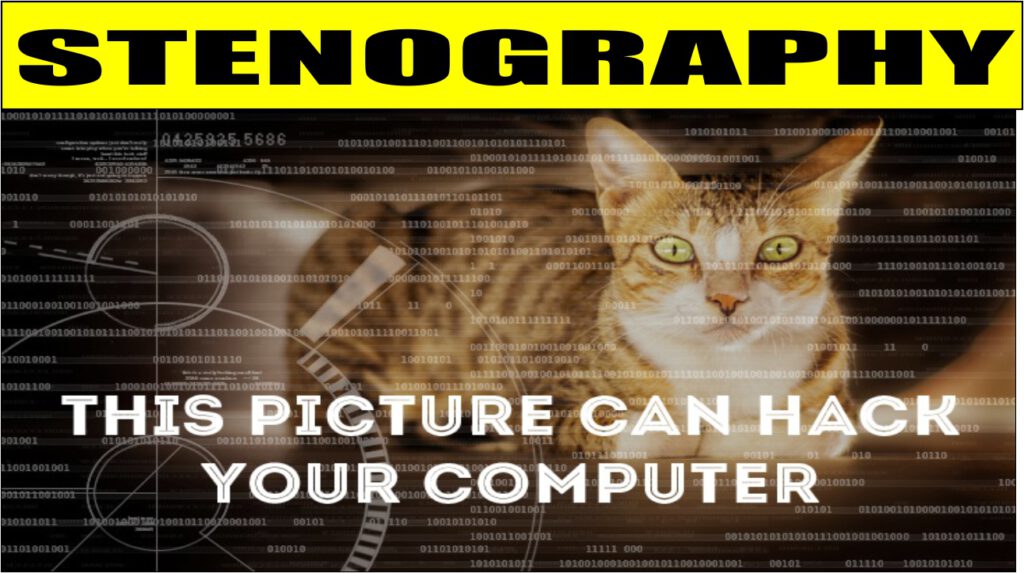
For Stenography Click Here
Concept of Internet Tutorial Study Material Notes in Cyber Programming
INTERNET
The Introduction of the Internet has led to the creation Of revolutionary means of sharing knowledge across the globe. But how much knowledge do we possess regarding the internet? Do we have a through understanding of, say The undertakings that characterize in the cyberpoint9.com
Meaning of Internet
Internet means Networks of Networks . The internet is a communication System that has brought a wealth of information to our finger tips and organised it for our use . The Internet is Structured organized System.
The Internet is world wide web (global) System of inter Connected Computer networks that use the standard internet protocol suite(TCP/IP) to serve billions of users across the world . it is the network that consist of millions of private, public, academic, business and government networks that are linked by electronic and optical networking technologies.
INTERNET CONSIST OF TWO TYPES OF COMPUTERS:-
1.SERVER
2.CLIENT
- Computer that request for information are called as Clients
- Computer that process the request and provides information to Client are Called as Server.
History Of Internet
The ARPA(Advance Research Project Ajency) in Department of Defence (DOD) finded a way to connects computers. So that the researches they funded Could Share their findings , there by reducing cost and eliminating duplication of efforts .
1967’s
At an ACM(Association for Computing Machinary ) meeting ARPA persented its idea for ARPANET a small Network of Connected Computer.
1969’s
ARPANET was a reality four nodes:-
- University of California at Los Angles
- University of California at Santa
- Standford Research
- University of utaha, were Connected to form a
1972
Vint Cert and Beta Kahn , both were a part of Core ARPANET group , Collaborated on what they called Interneting Project.
1973
Their paper outlined the protocols to achieve end to end delivery of packets . This paper includes the Concept TCP’S feature Like encapsulation , data gram and function of gateway.
1980’s
Authorities made a decision to Split TCP into two protcol . i.e, TCP , and IP. IP would handle datagram routing while TCP would be responsible for higher Level Fucntion. Like Segmentation, reassembly and error electicity.
1989:
Tim Berner’s lee develop world wide web. www is respiratory of Information likes together from points all over the world.
OR
www Shortly know as web, is a System of Interlink Hyper Text documents accessed via internet.
www is an open source information space where documents and other was resources are identified by URLs interlinked by hypertext links and can be accessed via interlinked by hypertext links and can be accessed via internal www was invented by English Scientist Tim Berner’s Lee in 1989 working in Jeneva ,Switezerland.
WebPage:
A Webapage is a web document i.e, suitable for the www and web browser .A web browser display a web page an the monitor on the mobile device. A web page may Consist of file of Static text, images, video, animation, and other multimedia. A webpage may also contain hyperlinks, where each link points to another webpage. As we click on the link the browser program fetches the page.
WebSite:
A WebSite is Simply a collection of interlinked webpages. It is a set of related webpage typically Served from Single web domain.
These website consist of WebPages that contains following elements.
- Textual Information
- Non-Textual information
- Static image, typically GIFs,jpg,etc.
- Animated image, typically animated gif or may be flash image, java, applets.
- Audio, typically,MIDI,Vedio,typically etc.
- Interactive Information
- Hyperlinks
- Forms
- Hidden Inforamtion
- Css
- Comments
- Scripts
Web Browser: The Software programe that after the that after the facility to retrieve the information stored in the web page are called as web browser.
It is a Software for retrieving, traversing, presenting information resources stored as the www. The Hyperlinks present in the resources enable user to navigate between the web page using the browser.
Web browser does the following
- Connect to an appropriate Server
- Query the Server for the information to be read or write.
- Provide an interface to read the information provided by the server.
Features
- User Interface
- Privacy and Security
- Extensiblelity
Example
- Google chrome(48.0.2564.109)
- Mozilla Firefox(51.1)
- Opera(43.0.2442.806)
- Internet Explorer(11.0)
- Safari(5.1.7)
- Maxthon(5.0.2.1000)
- Microsoft Edge(10)
- UC Browser(6.01807.1000)
- NetScape Navigator(9.0.0.6)
- Comodo Dragan(52.15.25.664)
Web Server
These are the information repositories which Store web page in the form of directories on file and provides than files to be read to the clients.
The Servers Computer runs a Special Software Called as a web server that allows the following.
- Website Management
- Accepts Client request for information
- Processing the request by interacting with the database.
- Respond to the Client i.e request by providing the processed information.
This return can refer to either the entire the entire Computer System, an Specifically or Software that accepts and Supervieses the client request.
The Primary function of WebServer is to Store, Process is to Store, process and deliver the webpage to the client.
- The Communication between the Client and the server take place using HTTP(Hyper Text Transfer Protocol)
Search Engine
- Search Engine is a software System or a tool e designed to search for the information on www. This information can be Collection of webpage that content text, images etc or other kinds of file. So, Search Engines also mines data available in the database or other directories. The Search results are generally presented in a line of results often referred to as Search Engine. Result Pages
Ex. Google, bing, yahoo, Ask, msn etc.
URLs –Uniform Resource Locator:
Url’s is a Standard for Specifying any kind of information.
ISP
INTERNET SERVICE PROVIDER
ISP’s became to immerge in Late 1980’s and early 1990’s are the business and organizations that provide users with internet accesses and related Services.
These Providers Connect Customers to Customers of other Services by means of internet or network. Also called as Internet access Provider.
These are the companies that provides tele-communication Service including data communication access and telephone connection.
ISP’s may be Commercial, non-profit privately or Community owned.
Eg:- idea, Airtel, BSNL, MTNL, Reliance etc.
Factors to be Considered by choosing ISP
- Bandwidth(Speed)
- Cost(Setup and Service both)
- Availability(reach)
- Reliability(downtime)
- Convenience(mobility)
Services of ISP’s
Internet Service
Domain Name registration
Dial-up access
Leased-Line access
Types of Links to ISP’s
1.Wireless
RF bands are used in place of telephone or Cable Network.
2.Mobile Connections
Mobile Internet Connections provide good speeds and allow us to access the internet.
3. Hotspots
These are the sited that after internet access over wireless LAN by the way of router that than Connects to an ISP. HostSpots Utilize WIFI technology which allows electronic.
Devices to connect to the internet or exchange data wirelessly through radio waves.
4.Broad-Band
This high Speed Internet Connection Provided through either cable or telephone line by the Company Broad-Band- Internet Connection Such as Digital Subscriber Line(DSL) and Cable are considerd high bandwidth Connection.
5.Satellite Communication:-
For long distance Communication Satellite are used for connection(wireless).
Equipment’s for connecting to the ISP
1.Mobile Phone or Computers
2.MODEM(Modulator & Demodulator)
3.satellite receiver
4.Telephone Line
5.Cables(fiber optic Cables)
Connecting to the Internet
Internet Connectivity:-
To Connect our Computer to the Ethernet, we need to take Certain decisions such as:-
What type of connection we want.
What type of Services we need.
Do we need Significant bandwidth to send information or we use it primarily to server the internet.
1.Types of Internet Account
To Connect to the internet we run a Communication program to dial-up the number of the ISP. When the remote System answer the phone.our modern tops to the other System and Connections is establish,
There are Possible two types of Connection.
1.PPP ACCOUNT
Point to Point Protocol account.
2.Shell Account
3.Dedicated Line Account
PPP ACCOUNT
Point-to-Point Protocol Account.
- This type of account lets you connect. Your computer directly to the internet.
- When you have a PPP account, your Computer is full fledged internet lost. During the time you are Connected
- This means the client program you used to access the various etharnet Services runs on your Computer.
Advantages
1.Low Cost alternative to permanent, dedicated access.
2.A direct Connection to the Internet.
3.You don’t have to bother with transferring file to and from your service provider’s Computer and your pc; download files directly to your computer.
4.A PPP/SLIP Connection is required to benefit from the multimedia environment of a the www, including graphics sound and animation.
2.Shell Account
With this account, we actually do a work on the remote computer. Our Computer is not on the net itself.Rather our Computer emulates a terminal which allows us to work directly with the remote host.
When we use a shell account the only program run on our computers is terminal emalutes .All the internet Clients actually run on the remote computer.
Disadvantage
- The Interface is text based not graphically.
- Our Computers is not on the Internet.
Medium Used by Internet Connection
Types of Connections
1.Gateway.
2.Modem.
MODEM
Modem is used for modulation and demodulation. It is an electronic device that is used to Share information between the user. It Converts analog Signal into digital Signal and vice-versa.
Yaha image lagana hai
Gateway Access
Gateway Access is known as Level two Connection. It is a access to the Internet to the Internet from a network, which is not on the internet. The gateway allows the two different types of network to “talk” to each other But the user of the Gateway Internet have limited access to the Internet. They might not be able to us all the tools available on the internet.The Local ISP normally defines this Limitations. Good Example of network with Level one connectivity with in india is that of VSNL(Videsh Sanchar Nigm Limited). All access to internet from india are through VSNL gateway.
Dial –up Connection
It is also known as Level two Connection. This provides connection to intranet through a dial-up terminal connection. The Computer, which provides access is known as “Host” and the Computer that receives the access is “client” or “Terminal”. The Client Computer uses modem to access “host” and act as it is a terminal directly Connected to the host. The Modem must dial the telephone every time it wants to connect to the internet. Most ISP’s Support modems speeds 14.4kbps and 56kbps.
Leased Connection:
Leased Lines are dedicated Circuits that is provided by basic Service Provider, which provides permanent Connectivity to the Internet.
They Provide permanent connection unlike dial-up access that provides temporary connection.
It is the Very much secured dedicated and most expansive. Level of Internet Connection with leased Connection Your Computer is dedicated and directly connected to the Internet using high speed transmission lines. It is on-line’s twenty hours and days in a week.
They are particularly used for organization like banks in financial institutions, Corporate Sectors,educational and RAD Organization,government and military etc.
DSL Connections
Digital Subscriber line(DSL) is a family of technologies that provides digital data transmission over the wires of a Local telephone network. DSL Originally stood fro digital Subscriber Loop. DSL Service is deliverd Simultaneously with wires telephone Service on the same telephone Line. This is a possible because DSL uses higher frequency abnd for data Seprated by filtering .
The data bit rate of consumer DSL Service typically range from 256 kbps to 40 mbps.
Advantage
1.Higher Bandwidth
2.CheapLine charges from the phone memory
3.Good fro ‘bursty’ traffic patterns
4.Integration : will easily interface with ATM and WAN technology.
Disadvantage
1.No Current Standardization
2. Expansive
3.Distance Dependence
|
|
