OSI Model Tutorial Study Materials Notes for Beginners with Examples
OSI Model Tutorial Study Materials Notes for Beginners with Examples:– In this cyberpointsolution tutorial we are going to describe about the OSI Model . And also we will describe that how can we use unit cost introduction . When ever we want to learn any thing the things become more earlier is somebody/tutorial/study material taught us through Examples. Here we have tried to describe each and every concept of OSI Model with examples in the light of cyberpointsolution.com best Short tutorial using simple and best possible example. These examples are so simple that even a beginner This is the best tutorial/Study Material very beneficial for beginners as well as Professional.
OSI Model Tutorial

The Open System Interconnection (OSI) model is a reference tool for understanding data communication between any two networked system, It divides the communication processes into 7 layers. Each layer performs Specific functions to support the layers above it and uses services of the layers below it. Each layer represents a different level of abstraction and and layers boundaries are well defined.
Benefits of OSI Model
It helps users understand the big picture of networking. It helps users understand how hardware and software elements function together. OSI model makes troubleshooting easier by separating networks into manageable pieces. The OSI model provides a common language to explain components and their functionality.
OSI Model Tutorial Study Materials Notes for Beginners with Examples
Note Without the OSI model, networks would be very difficult to understand and implement.
Physical Layer
The Physical layer coordinates the functions required to transmit a bit stream over a physical medium. It deals with the mechanical and electrical specifications of interface and transmission medium. It also defines the procedures and functions that physical devices and interfaces have to perform for transmission to occur.
Functions of Physical Layer
There are several functions physical layer
- Physical layer defines characteristics of the interface between the devices and the transmission medium.
- It defines the type of transmission medium.
- It defines the transmission rate e. , the number of bits sent each second
- It performs synchronization of sender and receiver clocks.
- It is concerned with the connection of devices to the medium.
- Point-to-point configuration Two devices are connected together through dedicated link.
- Multipoint configuration A link is shared between several devices
- It is concerned with the physical topology.
- It defines the direction of transmission e., transmission mot. (simplex, half duplex or duplex).
- It transmits bit stream over the communication channel.
Hardware Used Repeater and Hub.
Data Unit Bit stream
Data Link Layer
The data link layer transforms the physical layer, a raw transmission facility, to a reliable link and is responsible for Node-to-Node delivery. It makes the physical layer appear error free to the upper layer (i.e, network layer).
Functions of Data Link Layer
Data link layer is responsible for
Framing: (i.e., division of stream of bits received from network layer into manageable data units called frames/or segmentation of upper layer data-grams (also called packets) into frames).
Flow Control: (i.e., to manage communication between a high speed transmitter with the low speed receiver).
Error Control: (i.e., adding mechanism to detect and retransmit damaged or lost frames and to prevent duplication of frames. To achieve error control, a trailer is added at the end of a frame).
Access Control (i.e., to determine which device has control over the link at any given time, if two or more devices are connected to the same link.
Physical Addressing: (i.e., adding a header to the frame to define the physical address of the sender (source address) and/or receiver (destination address) of the frame.)
Hardware Used: Bridges and switches.
Data Unit: Frames
protocol: Used Simplex protocol, stop and wait protocol, sliding window, HDLC(hight Level Data Link Control), SDLC, NDP, ISDN, ARP, PSL, OSPF, NDP.
Network Layer
Network layer is responsible for source to destination delivery of a packet possibly across multiple networks (links). If the two systems are connected to the same link, there is usually no need for a network layer. However, if the two systems are attached to different networks (links) with. connecting devices between networks, there is often a need of the network layer to accomplish source to destination delivery.
Functions of the Network Layer
Network layer responsibilities include
- Logical Addressing: The physical addressing implemented by the data link layer handles the addressing problem locally (i.e., if the devices are in the same network). If packet passes the network boundary, we need another addressing system to distinguish the source and destination systems.
- Routing: Independent networks or links are connected together with the help of routers or gateways. Routers route the packets to their final Network layer is responsible for providing routing mechanism.
- Hardware Used: Router .
- Data Units: Packets
- Protocols Used IP: (Internet, Protocol), NAT (Network Address Translation), ARP (Address Resolution Protocol), ICMP (Internet control Message Protocol), BGP(Border Gateway Protocol), RARP (Reverse Address Resolution Protocol), DHCP (Dynamic Host Configuration Protocol), BOOTP, OSPF.
Transport Layer
The transport layer is responsible for source to destination (end–to-end) delivery of the entire message. Network layer does not recognize, any relationship
between the packets delivered. Network layer treats each packet independently, as though each packet belonged to a separate message, whether or not it does. The transport layer ensures that the whole message arrives intact and in order.
Key Points
- The network layer adds a header to the packet coming from the upper layer that among other things, includes the logical addresses of the sender and
- The network layer gets each packet to the correct computer, the transport layer gets the entire message to the correct process on that computer.
- These sequence numbers are used to reassemble the message correctly and to identify and replace packets that were lost in transmission.
Functions of Transport Layer
Responsibilities of transport layer includes
- Service Point Addressing: The transport layer header must include a type –)f address called service point address (or part address).
- Segmentation and Reassembly: A message is divided into transmittable segments, each segment containing a sequence number.
- Flow Control: Flow control at this layer is performed end to end rather than across a single link.
- Error Control : This layer performs an end to end error control by ensuring that the entire message at the receiving transport layer without error (damage, loss or duplication). Error correction is usually I achieved through re-transmission.
- Connection Control Transport layer can deliver the segments using either connection oriented or connection-less approach.
Hardware Used: Transport Gateway Data Unit Segments
Protocol Used: TCP (Transmission Control Protocol) for connection oriented approach and UDP (User Datagram Protocol) for connection-less approach.
Session Layer
The session layer is the network dialog controller. It establishes, maintains and synchronises the interaction between communicating systems. It also plays important role in keeping applications data separate.
Functions of Session Layer
Specific responsibilities of the session layer include the following
Dialog Control: Session layer allows the communication between two processes to take place either in half duplex or full duplex. It allows applications functioning on devices to establish, manage and terminate a dialog through a network.
Synchronization The session layer allows a process to add check points (synchronization points) into a stream of data. For example, if a system is sending a file of 2000 pages, we can insert check points after every 100 Pages to ensure that each 100 page unit is received and acknowledged independently. In this case, if a crash happens during the transmission of page 523, re-transmission begins at page 501 pages 1 to 500 need not to be re-transmitted.
Used in Session Layer:
- Data Unit Data
- Protocol Used ADSP, ASP, ISO-SP, L2TP, F2F, PAP, PPTP, RPC, SMPP, SDP, ZIP, RTC P.
Presentation Layer
This layer is responsible for how an application formats data to be sent out onto the network. This layer basically allows an application to read (or understand) the message.
Functions of Presentation Layer
Specific responsibilities of this layer include the following
Translation: Different systems use different encoding system, so the presentation layer provides interoperability between these different encoding methods. This layer at the sender end changes the information from sender dependent format into a common format. The presentation layer at receiver end changes the common format into its receiver dependent format.
Encryption and Decryption: This layer provides encryption and decryption mechanism to assure privacy to carry sensitive information. Encryption means sender transforms the original information to another form and at the receiver end, decryption mechanism reverses the new form of data into its original form.
Compression: This layer uses compression mechanism to reduce the number of bits to be transmitted. Data compression becomes important in the transmission of multimedia such as text, audio and video.
Units used in Presentation Layer
Data Unit: Data
Protocol Used: AFP,ASCII,EBCDIC,ICA,LPP,NCP, NDR, XDR.
Application Layer
This layer enables the user, whether human or software, to access the network. It provides user interfaces and support for services such as electronic mail, remote file access and transfer shared database management and other types of distributed information services.
Functions of Application Layer
Specific services provided by the application layer include the following
- Network Virtual Terminal: A network virtual terminal is a software version of a physical terminal and allows a user to logon to a remote host. To do so, the application creates a software emulation of a terminal at the remote host.
- File Transfer, Access and Management: This application allows a user to access files, retrieve files, manage files or control files in a remote
- Mail Services: Electronic messaging (i.e., e-mail storage and forwarding) is provided by this application.
- Directory Services: This application provides distributed database sources and access for global information about various objects and services.
___
Units used in Application Layer
- Hardware Used
- Protocol Used HTTP, SMTP, POP3, FTP, Telnet etc.
- Data Unit Data
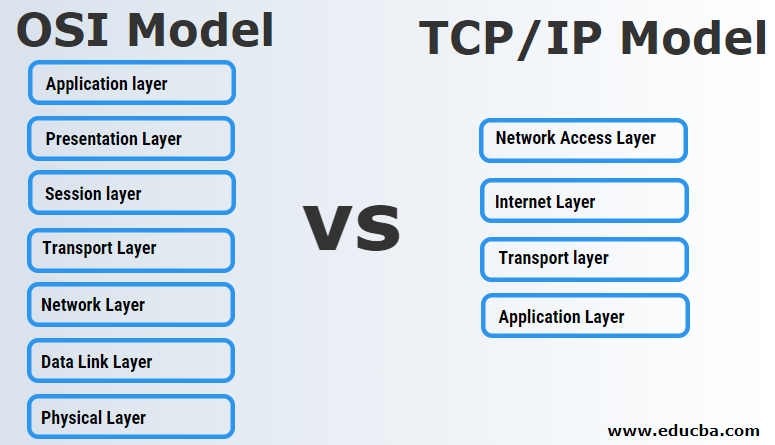
Sorting in Design and Analysis of Algorithm Study Notes with Example
Learn Sorting in Handbook Series:
Follow Us On Cyber Point Solution Youtube Channel : Click Here
Follow Us on Social Platforms to get Updated : twiter, facebook, Google Plus
Learn More Ethical Hacking and Cyber Security click on this link. cyber security
